Vahesumma: 458,00 €
AURORA Zigbee E27 pirn 9,5W RGBTW 2700-6500K 806lm
Laos
Eluruumi üld/ning aktsentvalgustuseks sobiv sooja valgustooniga Smart
12,50 € 25,00 €
Price without 24% VAT: 10,08 €
3 laos
Eluruumi üld/ning aktsentvalgustuseks sobiv sooja valgustooniga Smart LED pirn, mille valgust saab muuta äppiga.
Vajab Zigbee keskseadet
Seinalülitist: ON/OFF
Äppist:
1) ON/OFF
2) saab muuta valguse tooni ekstra soojast 2700K kuni päevavalguseni 6500K
3) saab muuta valguse värvi
4) dimmerdada (hämardada-reguleerida valgustugevust)
5) Luua gruppe ja steene
Tasuta nutitelefoni allalaetav äpp- SmartThings või aone, mis juhib valgustust bluetooth ühendusega, seega ei vaja Wifi olemasolu.
Äppis saab luua stseene, reziime ajastada, kontrollida eri ruumide valgustust.
Lisainfo:
The Zigbee 3.0 controlled AOne™ Smart lamps are a simple and convenient way to smarten your lighting space. The GLS lamps come with single colour, tuneable white and RGB + tuneable White options and will retrofit into existing fixtures. Smart Inside enables individual or group control with a 5-100% dimming range.
Features
Works with Zigbee Gateways
9,5 Watt GLS Large Edison Screw LED
Product Information
AOne
Smart Inside
Bulb shape: GLS
Base: E27
RGB + tuneable white: 2700-6500K
Lumens: 806-520
Wattage: 9.5
Lumens/Watt: 84-54
Beam angle: 240°
Dimming range: 5-100%
Dimmable (only via app)
Can be controlled individually or within a space
Can be used in lighting scenes and schedules
Lifetime L70 (hrs): 25,000
Warranty: 2 years
Diameter – 60
Length – 120
Setting up your Smart Lamp
1
Ensure you have downloaded the Aone App and you have the Aone Hub (AU-HZB5A) installed before trying to add devices.
2
We recommend only pairing one lighting circuit at a time otherwise there is a risk other devices will be found in other areas.
3
Ensure the wall switch for the lighting circuit is switched
off before fitting the lamp. Your Aurora Smart lamp is fitted
in the same way that traditional household lamps are fitted.
Once fitted, ensure the lamp is switched off until you are
ready to pair your devices.
4
Open your App and go to the ‘add devices’ icon. Turn the lamp on, it should automatically flash twice showing it is in pairing mode. The lamps should
automatically show on the App pairing screen. Ensure all lamps on the circuit have been discovered.
5
If any devices have not been found. Press ‘Done’ and delete all the devices and reset the lamps by switching off/on six times. After the sixth time they should flash
twice. Follow Step 4 to pair your lamps again.
6
Once complete, follow advice on the App to control your lights, create spaces, schedules and scenes.
Arvestades 0 arvustust
Only logged in customers who have purchased this product may leave a review.


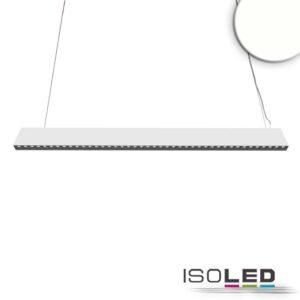 ISOLED LED ripplamp CRI93 15+32W 8.5x128cm UGR<6 4000K 1-10V dim. valge
ISOLED LED ripplamp CRI93 15+32W 8.5x128cm UGR<6 4000K 1-10V dim. valge  Laelamp SEDONA 90CM 4xE27 must
Laelamp SEDONA 90CM 4xE27 must 



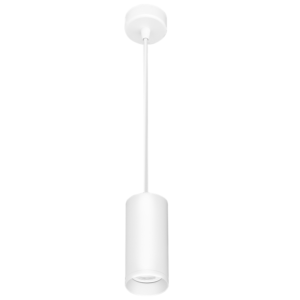


















Arvustusi pole veel