Mööbliplaadi sisse peidetav juhmevaba telefonilaadija
7-14 päeva
Läbi max 15mm plaadi töötav juhmevaba laadija
25,00 €
Price without 24% VAT: 20,16 €
The thickness of the tabletop into which the charger will be built cannot be less than 15 mm.
Avoid overheating the charger. The charger has overheating protection. When the temperature rises, it automatically reduces the charging current. If the temperature exceeds 50 ° C, the charger will automatically turn off. When the temperature drops to normal, the charger will turn on again.
Do not place metal objects or other devices that are not compatible with the Qi standard in the charging area.
INSTALLATION
1. Drill a 61 mm diameter hole from the bottom of the tabletop, the distance from the bottom of the hole to the
table surface should be less than 4 mm. (Fig. 1)
2. Insert the charger into the drilled hole (Fig. 1).
3. Stick a sticker on the tabletop showing the location of the charger (Fig. 2).
4. Connect the charger to the USB power supply, and connect the power supply to a power outlet (Fig. 3).
5. Place the Qi-compatible wireless charging device over the charger. Make sure that the center of the coil is exactly aligned with the center of the charger (Fig. 4).
When the charging symbol appears onthe mobile phone display, the charging process has started (Fig. 5).
6. If the wireless charging device is removed from the charging place, the charging symbol will disappear. The charging process
will be interrupted.
Data
| Korpuse värv | |
|---|---|
| Pikkus(mm) | |
| Laos (Peetri, Vana-Tartu mnt 79A) | Ei |
| Bränd | |
| Tarneaeg (kui toode ei ole Eesti laos) | 7-14 päeva |
| Input | |
| Materjal | |
| IP klass |
Arvestades 0 arvustust
Only logged in customers who have purchased this product may leave a review.




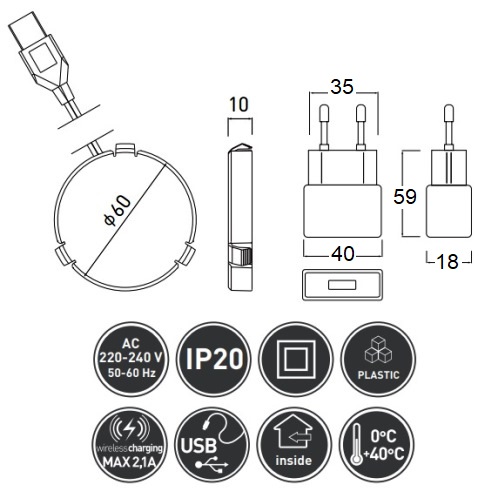

















Arvustusi pole veel